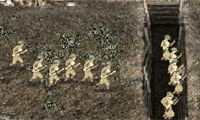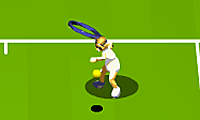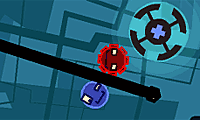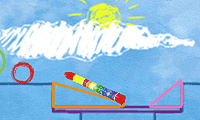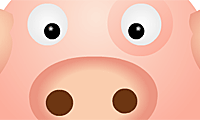Games Description
Instructions :
It's your fashion magazine, so you decide what's on the cover...and what's on the cover model!
Click on "Dress Your Own Model."
Click on the categories, then click the options to see them on the cover model.
When you're done dressing the model, click Done.
Then click to select the font for the cover text.
Click BG Colors to change the background on the cover.
Click Print to print, and Replay to start over.